
High speed modems in high speed internet access and usage
An introduction to Internet networks using cable, DSL and wireless modems A broadband modem is a type of computer modem used for high-speed Internet services. The three common types of broadband modems are cable, DSL (digital subscriber line), and wireless. In contrast, traditional computer modems support high-speed dial-up Internet, which is considered almost obsolete in areas where broadband services are available.
Cable broadband modems
A cable modem connects a home computer (or home computer network) to residential cable lines to connect to the Internet. Standard cable modems support the DOCSIS (Over Cable Service Interface) specification. In contrast, a DSL modem connects to a residential public telephone service to connect to the Internet. Cable and DSL modems allow digital data to be sent over physical lines intended for analog communications (voice or TV signals). Fiber Internet (like the Internet used by Verizon FIOS) does not require the use of a modem because fiber-optic cables support all digital communications.

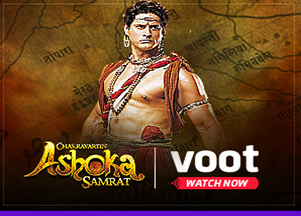
Wireless broadband modems
Wireless modem devices that connect to 3G or 4G cellular Internet services are often called mobile (not to be confused with Wi-Fi hotspots). Technically, you can use your smartphone as a wireless modem by connecting it to another local device in tethering mode.
Fixed wireless broadband services sometimes require a modem to connect the home network to the provider's local radio equipment; it depends on the technology used.
Use of broadband modems
As a TV set-top box, cable and DSL modems are usually provided by your ISP, so it's not a piece of equipment you have to buy separately (although most providers allow you to buy your own equipment if you choose). Broadband modems are sometimes manufactured in conjunction with broadband routers and sold as standalone units, commonly known as home or residential gateways. When set apart, the broadband modem connects to the Internet on the one hand and the home network on the other. The modem-router connection uses either Ethernet or USB cable, depending on the options that each device supports. A modem-to-internet connection uses a telephone line (DSL) or coaxial cable line (for cable modems).
Connection issues
When Microsoft Windows detects a problem with your broadband connection, you'll see a message like this: "Your broadband connection has a connection problem." Although the message is specific to your modem, this error may indicate other problems, such as:
- Problems or malfunction of broadband router setup.
- Problems connecting between your Windows computer and your router.
Modem deficiencies
Unlike routers, modems have few options for setting up and troubleshooting. Administrators typically need to turn off the modem and on again to reset it. To get the best results, turn your broadband modem and router off and on.

You Can Also Check Our Latest Articles
Get in Touch!
Reach out for any support through email is support@changemyipaddress.com We attempt to respond to all inquiries within 24 hours.