

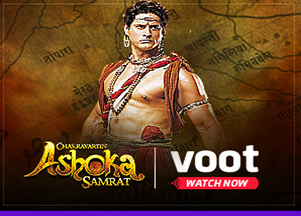
IP Address Blacklist Check
Scan an IP address using multiple DNS-based blacklists (DNSBL) and IP reputation services to make it easier to detect IP addresses involved in malware incidents and spam activities. This service checks the IP address in real time through more than 80 IP reputations and DNSBL services.
The blacklist check will show if the entered URL or IP is listed with  or
or 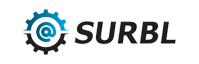 systems. These systems are used by email system administrators to try to delete spam emails before they reach their users.
systems. These systems are used by email system administrators to try to delete spam emails before they reach their users.
Blacklist Domain Name is DNSBL. There are dozens of DNSBLs online, all of which use a wide variety of criteria for listing and listing addresses. Spam filters use various DNSBLs to check that incoming emails do not originate from blacklisted websites. DNSBLs are generally the first line of defense against spam.
SURBLs (no longer an acronym) are generally the second line of defense but not all spam filters can use them. SURBLs are blacklists of websites noted for appearing in unsolicited emails. Spam filters that can use the SURBLs scan body text of emails and remove any website addresses and check them against the blacklists. If an address is found, the message will be flagged as spam and treated accordingly.
Use Blacklist Checker Correctly
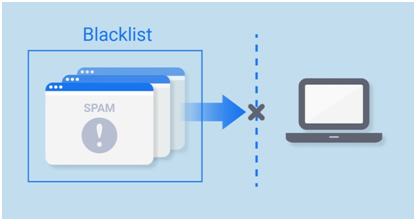
Why do you need a blacklist checker.
If your domain is blacklisted, it means you enter the spam list and the domain's reputation has dropped. A blacklist is a list that contains blocked domains and IP addresses that users cannot access directly and servers block emails from that domain.
When do you need a domain blacklist check?
When purchasing a new domain. If you are planning to buy a new domain at auction or elsewhere, you must check its indicators and key metrics such as "is blacklisted". Also, don't forget to find out "whether the domain this is available “.
When your website’s SEO performance gets worse. No matter how you try to improve its optimization, its rankings are not improving.
Below is the Blacklist Check List
- dev.null.dk
- dialup.blacklist.jippg.org
- dialups.mail-abuse.org
- dialups.visi.com
- dnsbl.abuse.ch
- dnsbl.anticaptcha.net
- dnsbl.antispam.or.id
- dnsbl.dronebl.org
- dnsbl.justspam.org
- dnsbl.kempt.net
- dnsbl.sorbs.net
- dnsbl.tornevall.org
- dnsbl-1.uceprotect.net
- duinv.aupads.org
- dnsbl-2.uceprotect.net
- dnsbl-3.uceprotect.net
- dul.dnsbl.sorbs.net
- escalations.dnsbl.sorbs.net
- hil.habeas.com
- black.junkemailfilter.com
- http.dnsbl.sorbs.net
- intruders.docs.uu.se
- ips.backscatterer.org
- korea.services.net
- mail-abuse.blacklist.jippg.org
- misc.dnsbl.sorbs.net
- msgid.bl.gweep.ca
- new.dnsbl.sorbs.net
How do I know if my Domain is blacklisted ?
The blacklist look will show if your domain or IP is marked as spam:
- Enter a URL or IP address and press "Check".
- Get a report with spam list databases.
- Check if your domain or IP is blacklisted
The best way to escape the anti-spam database is to send a request to blacklist your IP.
PLEASE NOTE: correct all violations before submitting the application.

You Can Also Check Our Latest Articles
Reach out for any support through email is support@changemyipaddress.com We attempt to respond to all inquiries within 24 hours.