
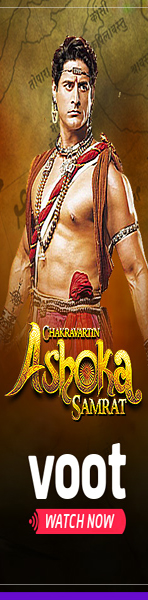
Speed Test
Internet Speed Test. Is your internet fast enough? Test internet speeds at your location with a single click. Start Speed Test.
Tips for getting accurate results:
- Use the device and network where you want to play.
- Have a strong Wi-Fi or Ethernet connection.
- Stop current downloads or file sharing.
- Close other tabs or streaming services like videos and music.
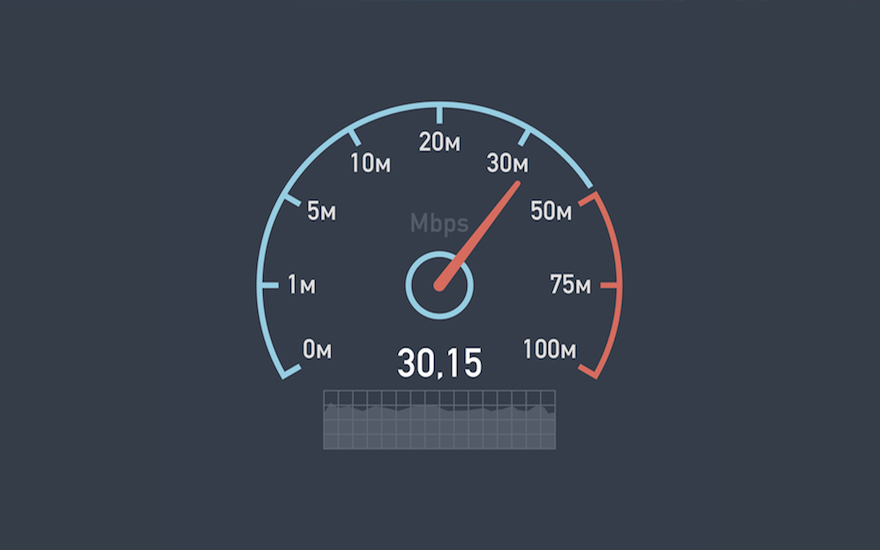
How to check your Internet speed.
You Should Not divide Your Internet Connection: Your connection should not be used excessively while performing the test. This can apply to anything else in the household as well. This can cause interruption in one way or another.
You should test under ideal but normal working conditions: By this we mean that you should not deviate from the norm regarding the speed of equipment or activities (such as moving film to another room), if you are experimenting to see if the new location provides a faster connection.
Performing several tests: One test should not take long, so we recommend that you perform several tests to ensure accuracy.
Daytime Testing: Your current ISP might work great now, but during the peak hours of the day, your connection could be very limited.
Check your Net Speed With Below Websites.
What you will look in Speed test website.
Easy to use: You don't want to spend fifteen minutes learning how to test your internet speed.
Accuracy: If the site is incorrect, there is no point in using it.
Commitment to real-world testing: The better a site can accurately simulate common situations (such as streaming or downloading a movie), the more useful it is. Testing in optimized conditions can be useful for some people, but most users will want a really live site.
Simple design: Your results can be affected by a complex design with any other tools or ads running in the background, especially if the connection is slow. You want to work with a simple and focused website.
Wide range of servers: If your site has only servers in one area, the results will be skewed by area. Choose a website with nationwide servers that will allow you to read accurately.
What will this test tell you?
You have tested your internet connection to get a general idea of your broadband capacity and speed. Specifically, the results you get relate to download speed, upload speed and latency.
Download speed
This way, efficiently transfers music, photos, and videos or information from websites or other sources on the Internet to your computer.
Upload Speed
The reverse of download speed, this tracks the maximum amount of information that your computer can send to the Internet. This is also measured in Mbps.

Line Speed
During the bandwidth test, the line speed shows the real-time download or upload speed we are seeing from your connection.
Recording speed
This is the opposite. Learn how to efficiently transfer pictures or files from your computer to other sites, such as uploading a photo to a social network.
Latency:
This number, also known as the ping rate, corresponds to the Internet delay time measured in milliseconds. The higher this number, the greater the delays that can occur and can be felt when you are online. If you play online games, especially games for first-person drivers, you want to have a latency of less than 30 ms. For the rest of us, everything good up to 100 meters would be good enough.

You Can Also Check Our Latest Articles
Get in Touch!
Reach out for any support through email is support@changemyipaddress.com We attempt to respond to all inquiries within 24 hours.



