
Know about data breach
A data breach occurs when a hacker gains access to a service or company database that contains user's private information. This information can range from usernames and passwords to social security numbers, addresses and even payment details. These lists are then usually sold online to criminal groups who try to use this information for profit.


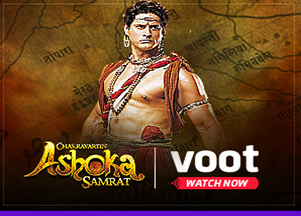
How can data breaches affect ?
The most serious consequences for you can be when very sensitive information, such as usernames, passwords, or social security numbers, leaks. Remember to never use the same password for multiple services - if one service you use is compromised, you should consider all accounts that use the same password as compromised. What is identity theft?
Identity theft, specifically online identity theft, involves someone presenting your personal information, usually for profit. Criminals usually obtain this data either through physical theft, access to public information, or data breaches. The best way to protect your online identity is to secure your private information with strong passwords and to be careful when sharing information between different services.
5 Sings that your password and computer is hacked.
1. Random pop-ups frequently
This is one of the clearest signs that a computer is infected. If you start to see more annoying popup windows in your web browser, and they often flash in websites that don't normally produce pop-ups, this is a bad sign.
2. Antivirus is close
Some types of malware disable your anti-virus or anti-malware programs and make it difficult to re-enable them. If you notice that your antivirus has stopped working suddenly and you cannot open the Task Manager properly, it is highly likely that your system is infected with malware.
3. Malicious program will show in your System without instalation
A malicious program can be hidden as legitimate software to slide into your computer. Usually a worm or malware that links it to other software to be put together as a bundle. So, if you notice an unknown program that lives on your system, it's likely to be malicious.
4. Your passwords are no longer working
Locking out of your online accounts could mean you have fallen into a phishing trap. A common tactic scammers use is to send a valid email from a bank or any other service you have signed up for, asking for your password to be updated by clicking on the link provided. Once you're done, you'll provide hackers with access to your account.
5. When computer is hacked the False emails automatically sent from your account
If your email has been compromised by a virus, it may be trying to spread it further by sending malicious emails to your contacts. It does not automatically mean that your computer is hacked. However, if the fake email contains your name and email address, your system is likely to be infected.

Here's what to do (immediately) if your computer is hacked
- Run a full virus scan to detect the malware and viruses that infect your computer.
- Review the applications installed on your device. If any developer or vendor doesn't seem legitimate, uninstall the app immediately.
- Change the passwords for your online accounts.
Then change your online behavior (if needed) and get into better security practices to improve your security:
- Use a VPN to browse the Internet privately and securely.
- Wherever possible, install two-factor authentication for important online accounts.
- Use a password manager to keep your passwords secure.
- Clear browser cookies regularly.
- Never click on suspicious links or download applications from unknown sources.
5 of the biggest data breaches ever
Number of records affected: 885 million
Year: 2019
Reason: Poor security
Number of records affected: 412.2 million
Year: 2016
Reason: Poor security/hacking
Source: https://www.cnbc.com/2019/07/30/five-of-the-biggest-data-breaches-ever.html
How to makes a strong password?
A strong password is long because it's hard to guess. Having at least 8 characters is a good start, but more importantly, use a unique password for each service. If the service is the victim of a data breach and your password is disabled, the problem becomes much greater if you use the same combination of email address and password to sign in to multiple services.
Strong recommendation of using a Password Manager so that it encrypted your passwords.
The Best Password Managers List For 2020







You Can Also Check Our Latest Articles
Reach out for any support through email is support@changemyipaddress.com We attempt to respond to all inquiries within 24 hours.
